Dynamics 365 Finance and Operations comes standard with 11 mobile applications that serve different many different purposes. In many projects I have been on we have needed a purchase requisition approval mobile app for simple purchase requisition review and approval but currently this is not one of 11 mobile apps that come with D365. We needed to get the help of a developer which costs time and quite a bit of money depending on the developer’s bill rate.
So instead of having to reinvent the wheel for each project we decided to build it and offer it here with instructions to easily download and deploy it in minutes!
Below you can download the purchase requisition approval mobile app that can be uploaded and published to any D365 environment. The installation instructions are shown below.
Instructions
- Frist download the Dynamics 365 Finance and Operations app on the app store.

- Sign into the D365 Finance and Operations App.
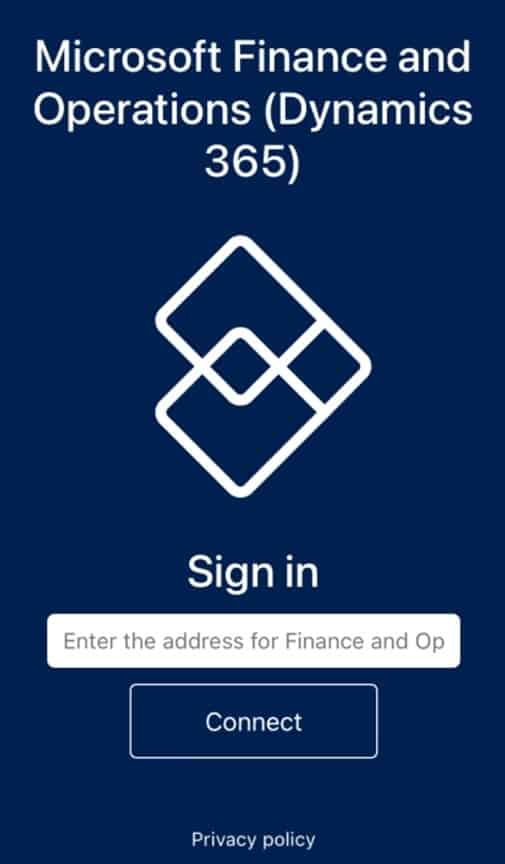
- Now we need to import the Purchase Requisition Approval Mobile App into Dynamics 365 Finance and Operations. On the gear icon click the “Mobile app” button.
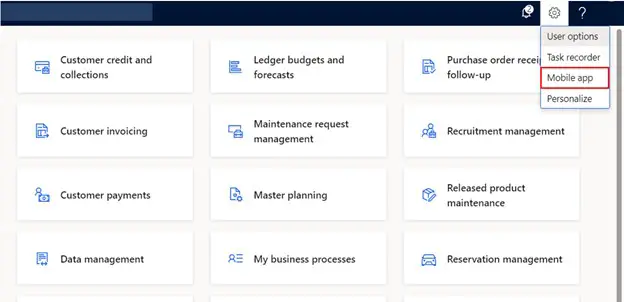
- Click the “Import” button.
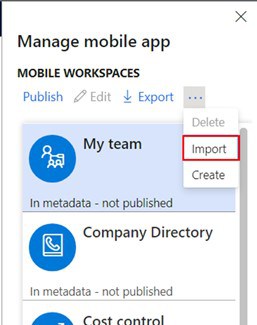
- Click the “Browse” button at the bottom of the flyout form.
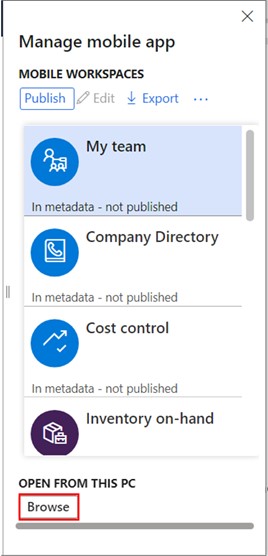
- Next select the XML file that you download.
- Click the “Done” button.
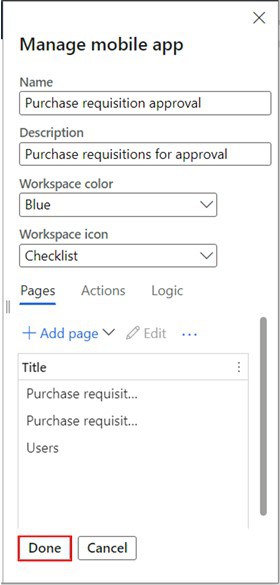
- Now click the “Save” button.
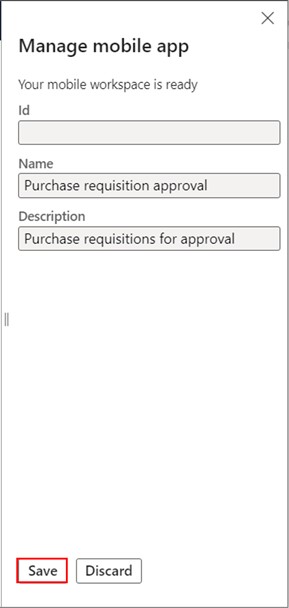
- Click on the Purchase Requisition Approval mobile app and click the “Publish” button.
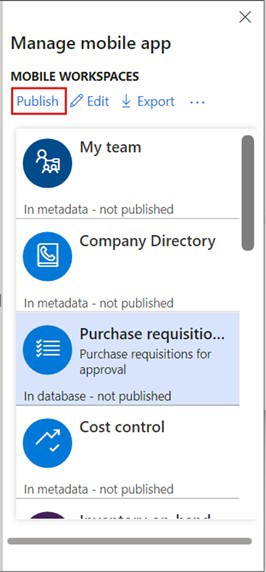
- Now go back into your Dynamics 365 Finance and Operations smartphone app and refresh the form and you will see the published app.
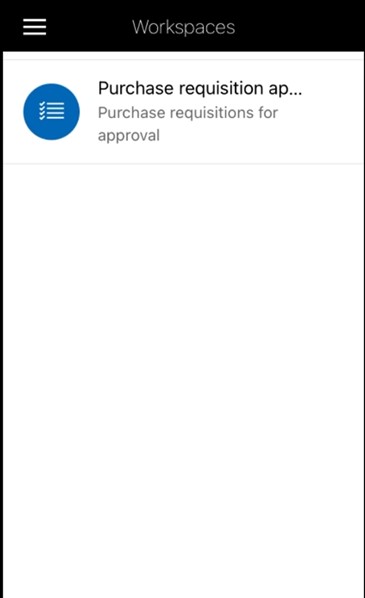
- Now click the “Purchase requisitions assigned to me” menu and if you have any purchase requisitions assigned to you for approval you will see it in the list.
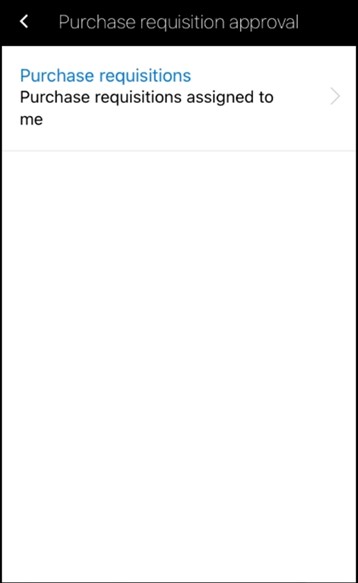
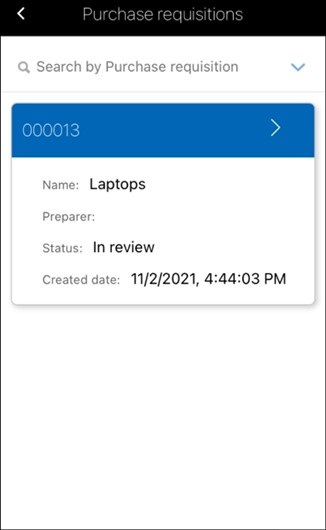
Terms of Use
By downloading the purchase requisition mobile app, you agree not to distribute, publish, or share the content. Any dissemination or content purchased from Dynamics-Tips.com without the express written consent of Dynamics-Tips.com is strictly prohibited.
Dynamics-Tips.com is not responsible or liable for any Production issues arising from the use this free download. The mobile app must be tested thoroughly before use in a Production system.
Support
If you have any trouble uploading and publishing the mobile app or need to report bugs or issues, please use the contact form below and let us know. We will be happy to assist.
Contact Us
If you have any questions, support issues, or general feedback, please email at contactdynamicstips@gmail.com.
