Security is often the forgotten child in some Dynamics 365 Finance and Operations implementations. Security is time consuming, frustrating to test, not at all exciting, but SO IMPORTANT.
If you are on the client side or partner side of an implementation and you have been tasked with leading the security team through the implementation it can be a tall order. If you are looking for information about security roles and how to configure and use them check out my article on Security Roles.
This is especially true because the way the security forms are structured in Dynamics 365 Finance and Operations makes it difficult to really see what you’re working with.If you navigate to System administration > Security > Security configuration you can see that the security configuration form only shows duties and privileges related to the security role relative to the role and duty you have selected.
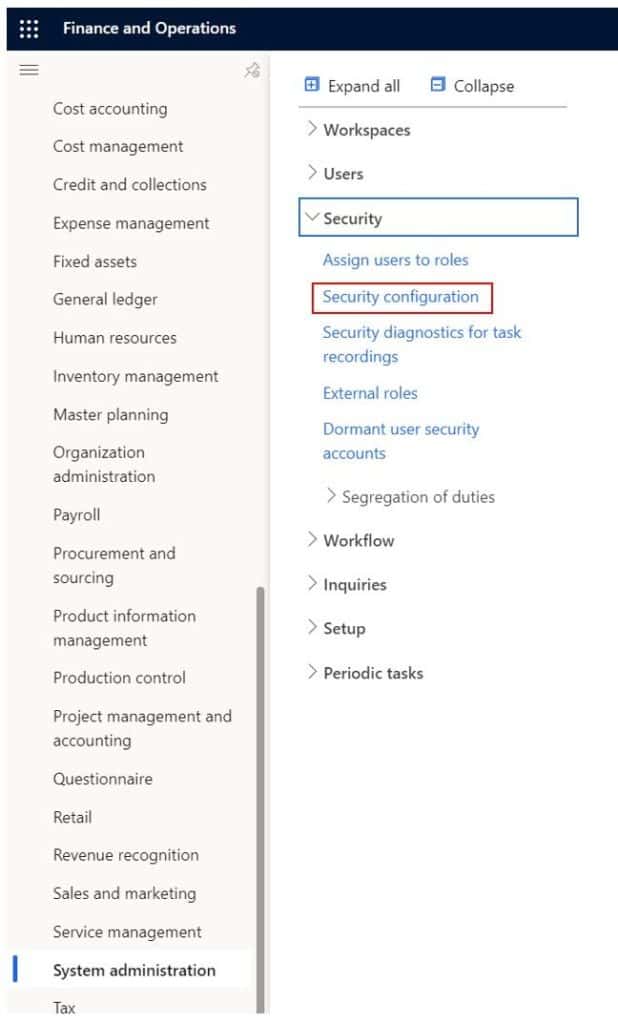
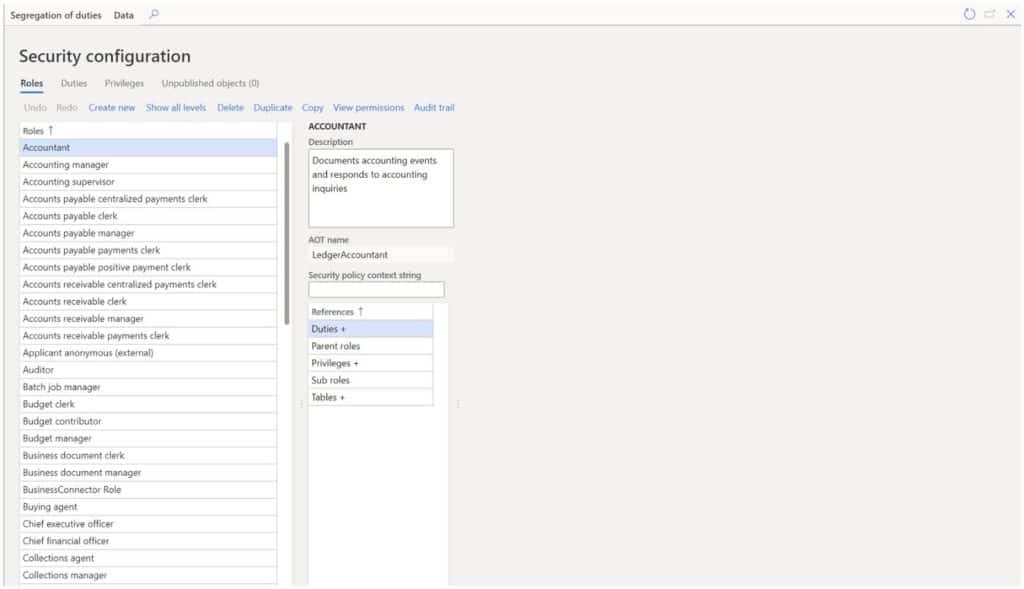
For example, if I click on the “Accountant” role and click on the “Duties” reference selection it shows me all the duties related to the “Accountant” role.
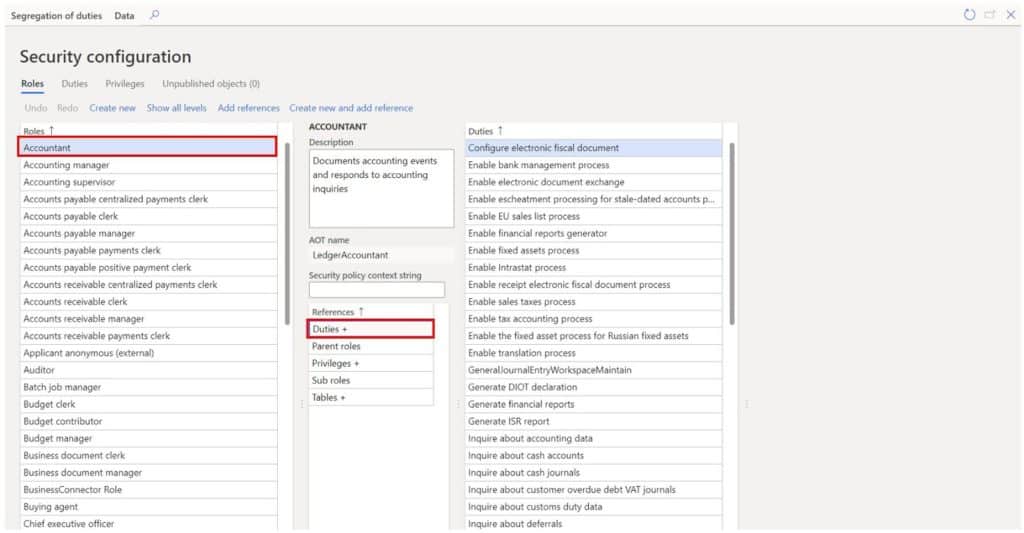
Then if I click on the “Enable sales tax process” duty and click on the “Privileges” reference selection I can see only the privileges related to that specific duty.
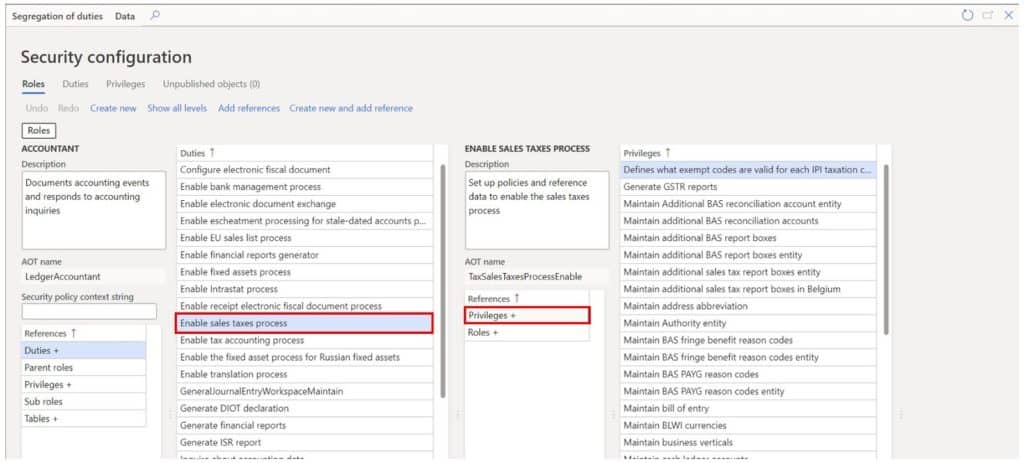
The limitations of this form are clear. If I am a security lead on the project, I need to see all the security roles, duties, and associated privileges so I can start to build a security matrix and start to build out assignments to users. This security roles list has the complete list of security roles, associated duties, and privileges. I have provided this list for you here for free.

