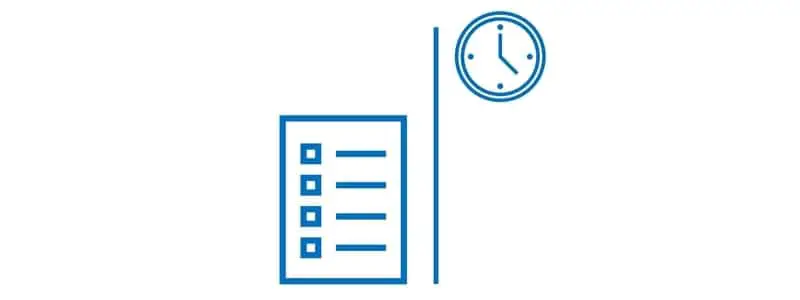Dynamics 365 Finance and Operations offers several features and functionality around lead time calculation and order promising.
Order entry deadline is a setup that allows you to define a cut off point where orders entered after a certain time in the day the order will be treated as if it was received as of the next business day. Order entry deadlines can help to ensure compliance with customer service level agreements.
In this post we will go through the setup for order entry deadline and walkthrough an example to explore the functionality.
Setup Order Entry Deadline
The order entry deadline setup allows you to specify the deadline for each day and it can be different by site as well as by order entry deadline group which is set on the customer.
To create an order entry deadline, navigate to Inventory management > Setup > Distribution > Order entry deadline. There will be a default order entry deadline record that is applicable for all sites and customers but if you want to create a new one that is specific to a certain site or group of customers you can click “New” and select the applicable site and order entry deadline group. If the order entry deadline applies to all sites and customers, you can simply change the order entry deadline for each day. In this example I have set the order entry deadline to be 2:00 PM in the afternoon which means that any orders entered after 2:00 PM will start the ship date calculate from the next business day.
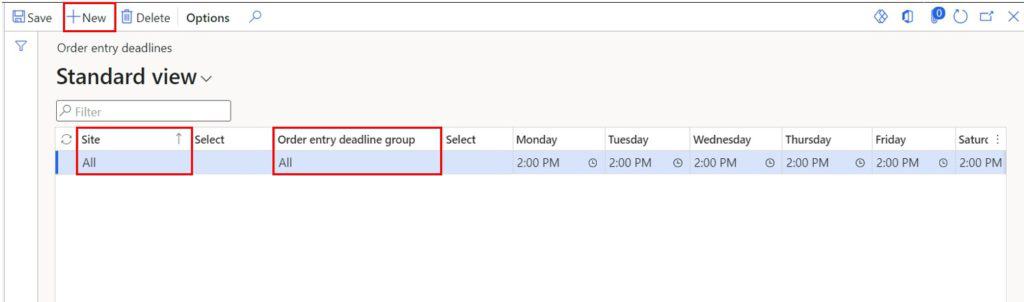
Order Entry Deadline Example
In this example I’m placing an order at 4:49 PM on 7/12/2021 and as you can see the requested ship date is automatically set to the next day. Even though I have inventory in the warehouse, if the order is entered after the order entry deadline the system will start the ship date calculation from the following business day.
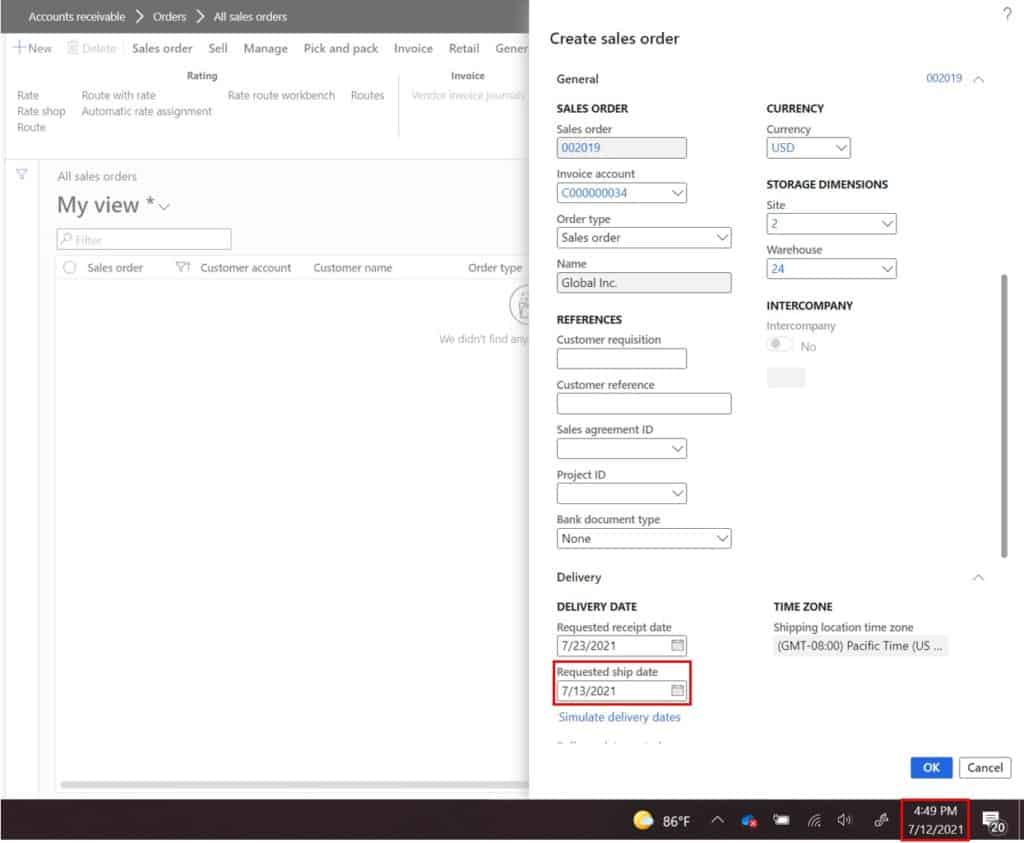
Now if I push the order entry deadline back to 6:00 PM and enter another order we can see the difference in behavior.
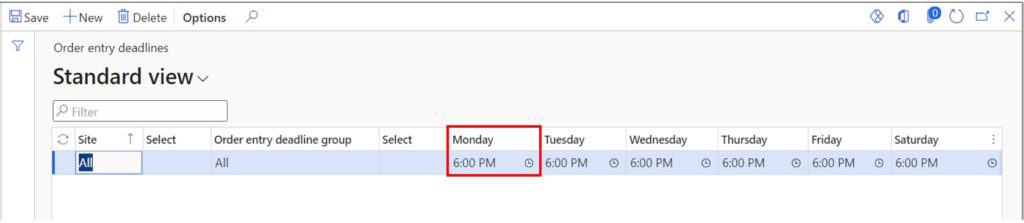
We can see that the order entry time is 5:03 PM which is not past the deadline and I have inventory to fulfill the order, so the system calculates the ship date to today’s date.
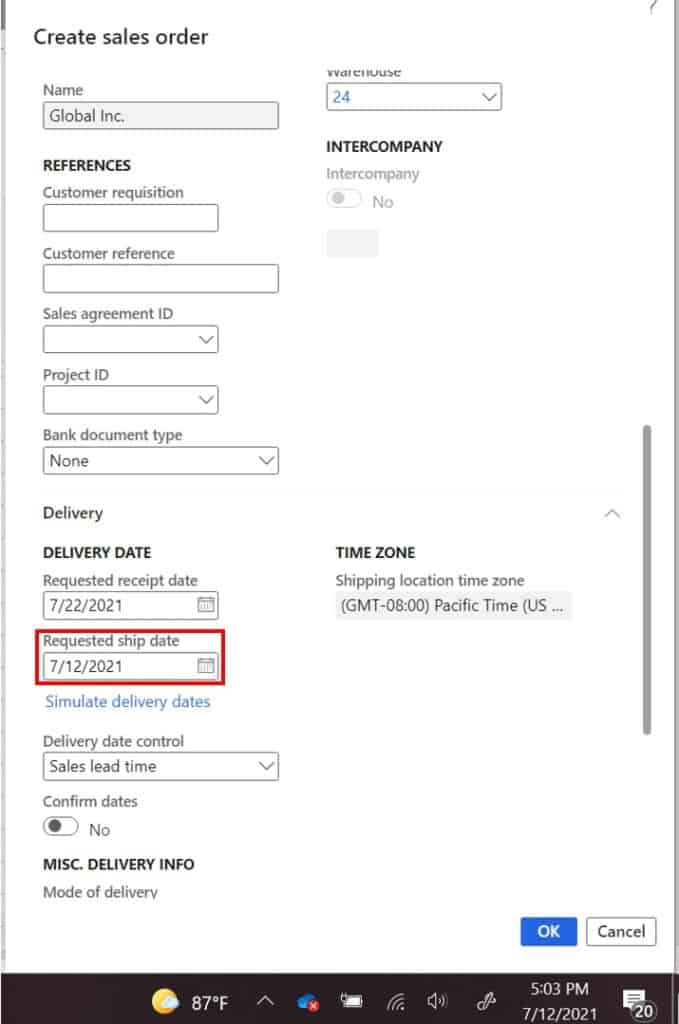
Takeaways
The order entry deadline feature can be a helpful feature when trying to ensure that service level agreements are adhered to and that orders past the deadline are not rushed through the pick and shipping process.