Dynamics 365 Finance and Operations is a huge ERP application and if you are new to the system it can be extremely daunting. This user guide covers just about every menu item link, form, and field in the Product Information Management module at the time that it was written, but it also includes a section for new users at the beginning of the user guide to orient you or your users to the system. This user guide will add value to brand new users as well as experienced users who may not understand the function of some obscure fields or buttons.
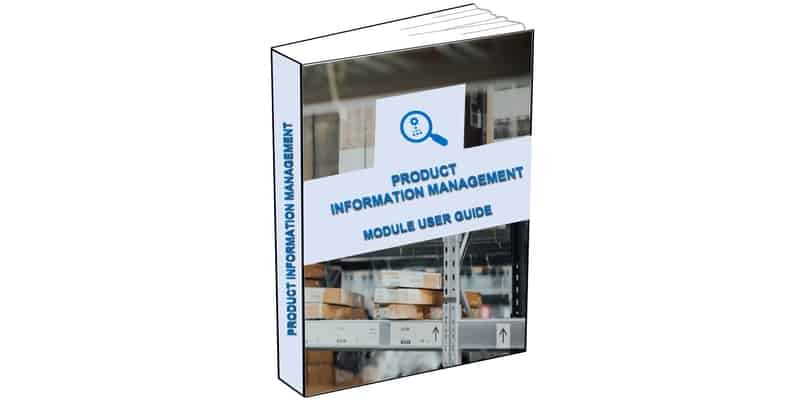
Setting up the product in Dynamics 365 Finance and Operations is the core setup required to begin transacting in the system. This user guide makes that task much easier.
Preview What’s Inside
Check out the first 21 pages of the 157 page Product Information Management User Guide and see what you think. I have used as many screen captures as possible to make it easy for all the visual learners out there. Check out the table of contents and see how the depth and breadth of coverage in this user guide will add value for you or your organization.
Core Concepts
This user guide covers all the core concepts and setups in the Product Information Management Module of Dynamics 365 Finance and Operations. There are some core concepts and setups that are key to understanding how products are setup and how they will function in the system. In this user guide I explain each menu item link in the module as well as detailed coverage of the key setups listed below.
- Item groups
- Item model groups
- Storage dimension groups
- Tracking dimensions
- Reservation hierarchy
Other Setups
There are so many other setups aside from the core setups that can be utilized depending on your organizations unique business requirements. This user guide also goes through other setups and functionality that may or may not be of use to your organization but are critical to understand. As your organization grows you may require more functionality from the system and knowing what functionality comes out of the box with Dynamics 365 Finance and Operations is very important.
- Category hierarchy
- Product attributes
- Product lifecycle state
- Product safety data sheet
- Unit sequence groups
Click By Click Product Creation
Although it is important to understand core concepts and setups in the Product Information Management module the real reason for this user guide is to give you a click by click guide to create a product. This user guide leads the user click by click through the process of creating a product master, releasing product variants, and setting up the released product to make it ready for use in the system.
Contact Us
Have questions or feedback about the user guide? Let us know by emailing contactdynamicstips@gmail.com
